Enabling Default Games in Windows 7
when you feel bored you definitely need a game, one with the original game windows.
Different from previous Windows XP and Vista, in Windows 7 games is still disabled and must be activated
Different from previous Windows XP and Vista, in Windows 7 games is still disabled and must be activated
- Step 1 : go to Control Panel
- Step 2 : Select Programs - Programs and Features - Turn Windows features on or off
- Step 3 : Fill the check on the games
- Step 4 : Ok
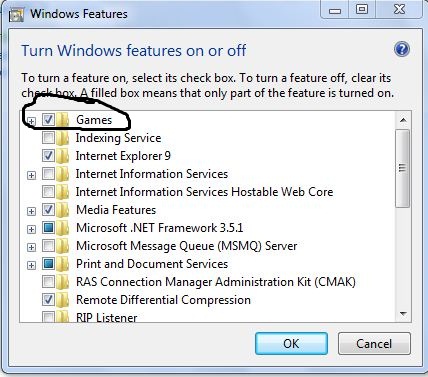


makasih min postingannya membantu sekali...
BalasHapusblower hp